PPT production is simple, but it is not easy to make beautiful and generous. Today, I would like to share with you some auxiliary tools for making ppt. To help you be invincible at work.
one. PPT design tool
PPT beautification master
![[PPT design tool] 14 most useful Powerpoint software 1 PPT設計工具分享 1](https://hkdesignpro.com/wp-content/uploads/PPT設計工具分享_1-1024x595.jpg)
Beautification Master is an easy-to-use PPT plug-in. It relies on the WPS platform and has a wealth of online materials and resources. Provides content planning capabilities.
One Key plugin
![[PPT design tool] 14 most useful Powerpoint software 2 PPT設計工具](https://hkdesignpro.com/wp-content/uploads/Untitled-1-1024x595.jpg)
This is an easy-to-use PPT design plugin. Many effects in PS can now be done directly through PPT.
two. PPT auxiliary tools
Collagelt Pro Image Tile Tool
![[PPT design tool] 14 most useful Powerpoint software 3 Untitled 1 1](https://hkdesignpro.com/wp-content/uploads/Untitled-1-1.jpg)
It should be noted that during the production process, it is recommended to set the main background color to black and the margin to 0, and the spacing can be adjusted appropriately to facilitate the operation of inserting PPT later. Once done, you can generate a picture and set it as the background of your PPT.
Shuo mouse video download tool
![[PPT design tool] 14 most useful Powerpoint software 4 3 24](https://hkdesignpro.com/wp-content/uploads/3-24-1024x595.jpg)
Sometimes we need to insert some videos in PPT. Downloading videos from various video sites is usually a hassle. This download tool does a great job of solving this problem.
PhotoZoom Pro
![[PPT design tool] 14 most useful Powerpoint software 5 4 23](https://hkdesignpro.com/wp-content/uploads/4-23-1024x595.jpg)
is an easy-to-use image playback tool. Unlike other image playback tools, it uses an interpolation algorithm to analyze adjacent pixels, enabling lossless image playback
Icon cloud
![[PPT design tool] 14 most useful Powerpoint software 6 PPT設計工具分享 7](https://hkdesignpro.com/wp-content/uploads/PPT設計工具分享_7-1024x595.jpg)
The icon background online maker can make PPT suitable for your own needs.
Tagul Word Cloud Art
![[PPT design tool] 14 most useful Powerpoint software 7 5 21](https://hkdesignpro.com/wp-content/uploads/5-21-1024x595.jpg)
is an online text maker that makes it easy to find beautiful fonts.
Baidu pictures
![[PPT design tool] 14 most useful Powerpoint software 8 6 16](https://hkdesignpro.com/wp-content/uploads/6-16-1024x471.jpg)
Online visual chart maker.
Lowpoly Online Generation (Trianglify Generator)
![[PPT design tool] 14 most useful Powerpoint software 9 7 2](https://hkdesignpro.com/wp-content/uploads/7-2-1024x503.jpg)
The tool operates online, and the background size can be adjusted manually.
Andreamosaic
![[PPT design tool] 14 most useful Powerpoint software 10 8 5](https://hkdesignpro.com/wp-content/uploads/8-5-1024x595.jpg)
A montage style auxiliary tool that can add montage effects to your PPT.
Collagelt
![[PPT design tool] 14 most useful Powerpoint software 11 9 6](https://hkdesignpro.com/wp-content/uploads/9-6-1024x595.jpg)
Picture wall tool for making backgrounds, puzzles and more.
Inpaint
is an artifact that removes watermarks from images. We will download some watermarked images on the internet. With this software, we can easily remove watermarks.
Image Triangulator
![[PPT design tool] 14 most useful Powerpoint software 12 10 3](https://hkdesignpro.com/wp-content/uploads/10-3-1024x595.jpg)
The low plane makes the PPT background, the effect is very cool, and a gradient map is needed to make the low plane effect.
FontCreator font editor
![[PPT design tool] 14 most useful Powerpoint software 13 1 18](https://hkdesignpro.com/wp-content/uploads/1-18-1024x595.jpg)
Once installed, click on the red box in the upper left corner to open Installed Fonts and select Restricted Fonts. Format - Settings, General - Edit - Uncheck Restricted License Embed to use.
PPT Minimizer
![[PPT design tool] 14 most useful Powerpoint software 14 2 25](https://hkdesignpro.com/wp-content/uploads/2-25-1024x595.jpg)
This is a small tool that can compress PPT. Sometimes it is inconvenient to copy PPT? It can be used to solve.
Pdf2 PPT
![[PPT design tool] 14 most useful Powerpoint software 15 2 26](https://hkdesignpro.com/wp-content/uploads/2-26-1024x595.jpg)
This is a powerful software that supports converting PDF files to PPT, and the text in the converted PPT is editable.
Inquire PPT Design Stock affairs
Contact now for a quote

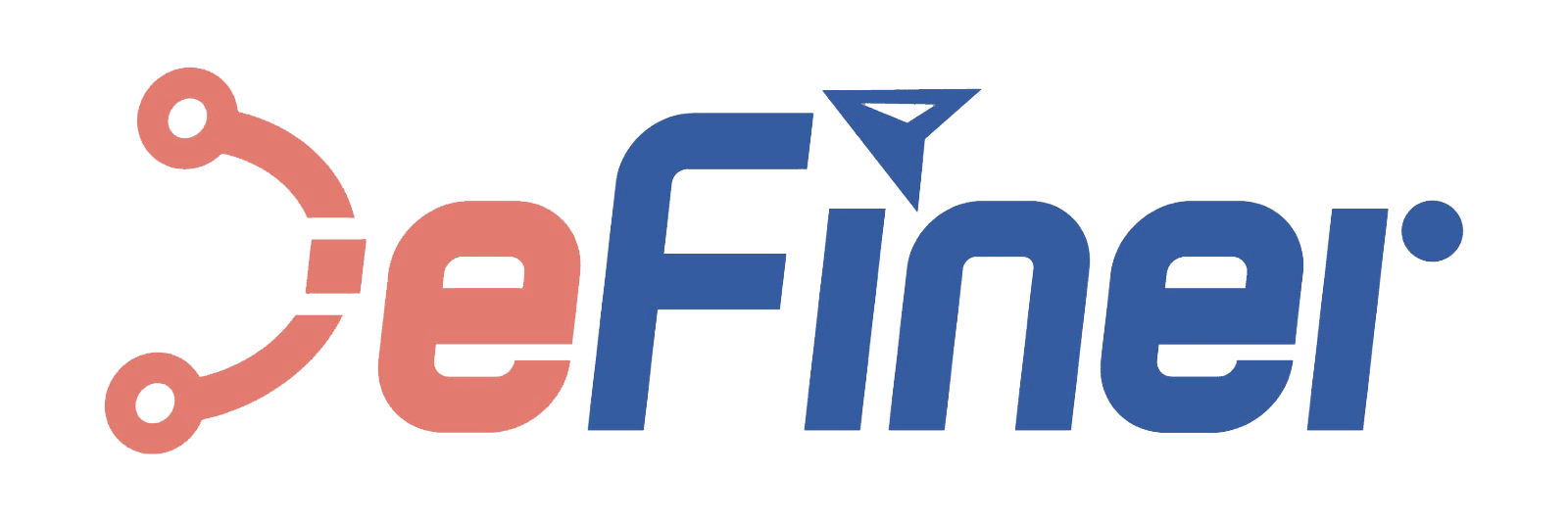
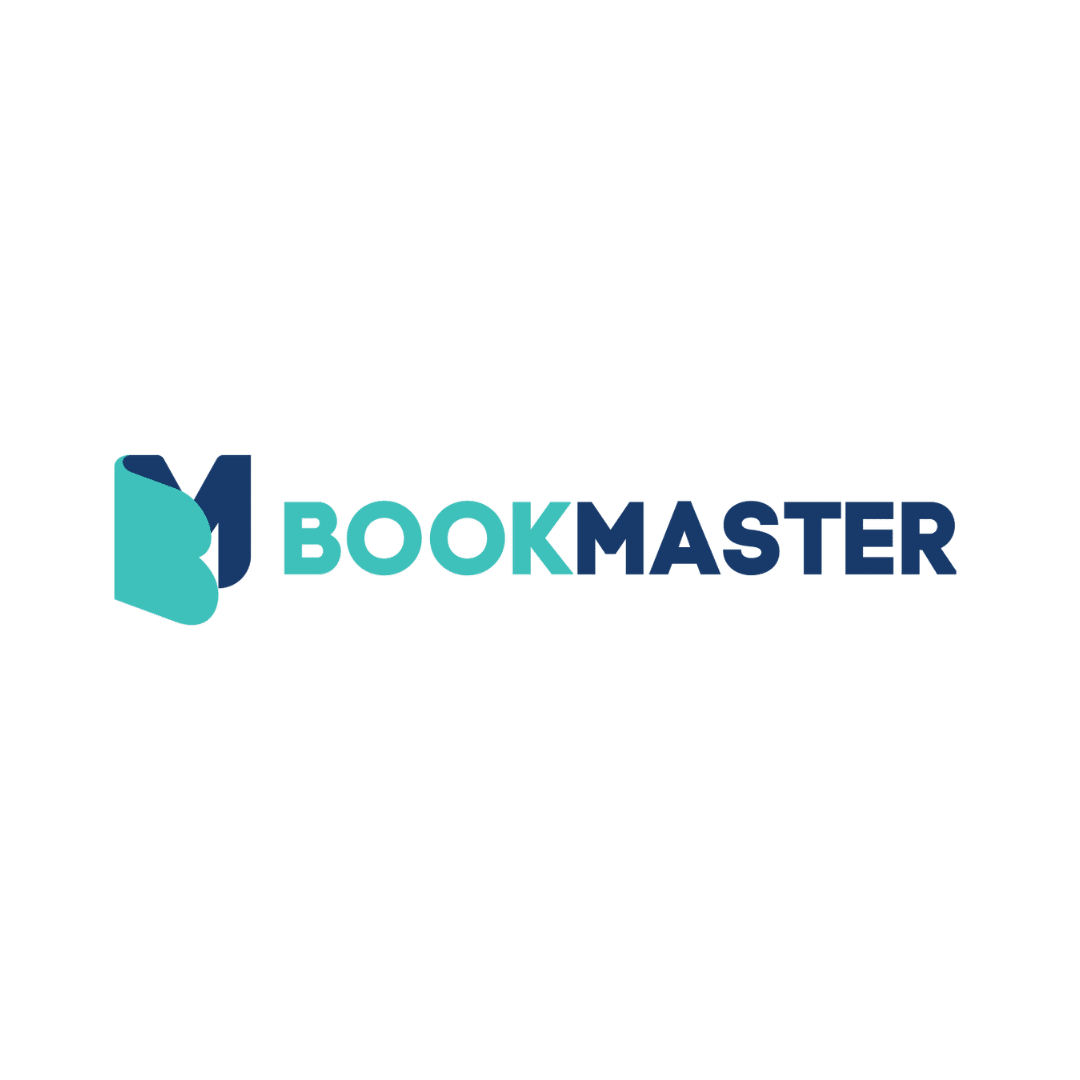




![[PPT design tool] 14 most useful Powerpoint software 16 最詳細出血解說:3分鐘讀懂印刷出血位](https://hkdesignpro.com/wp-content/uploads/出血解說.jpeg)
![[PPT design tool] 14 most useful Powerpoint software 17 香港5家插圖設計公司推薦|專業漫畫與插畫服務概覽](https://hkdesignpro.com/wp-content/uploads/螢幕擷取畫面-2023-06-05-222843-500x211.png)
![[PPT design tool] 14 most useful Powerpoint software 18 品牌設計公司 如何塑造品牌形象 ?5個成功案例分享](https://hkdesignpro.com/wp-content/uploads/graphic-designer-sketch-design-logo-1-1-scaled.jpg)
![[PPT design tool] 14 most useful Powerpoint software 19 電繪、手繪插畫設計方式的優勢與弱點比較|深入了解不同繪圖風格與差異](https://hkdesignpro.com/wp-content/uploads/close-up-hand-holding-crayon-500x333.jpg)

