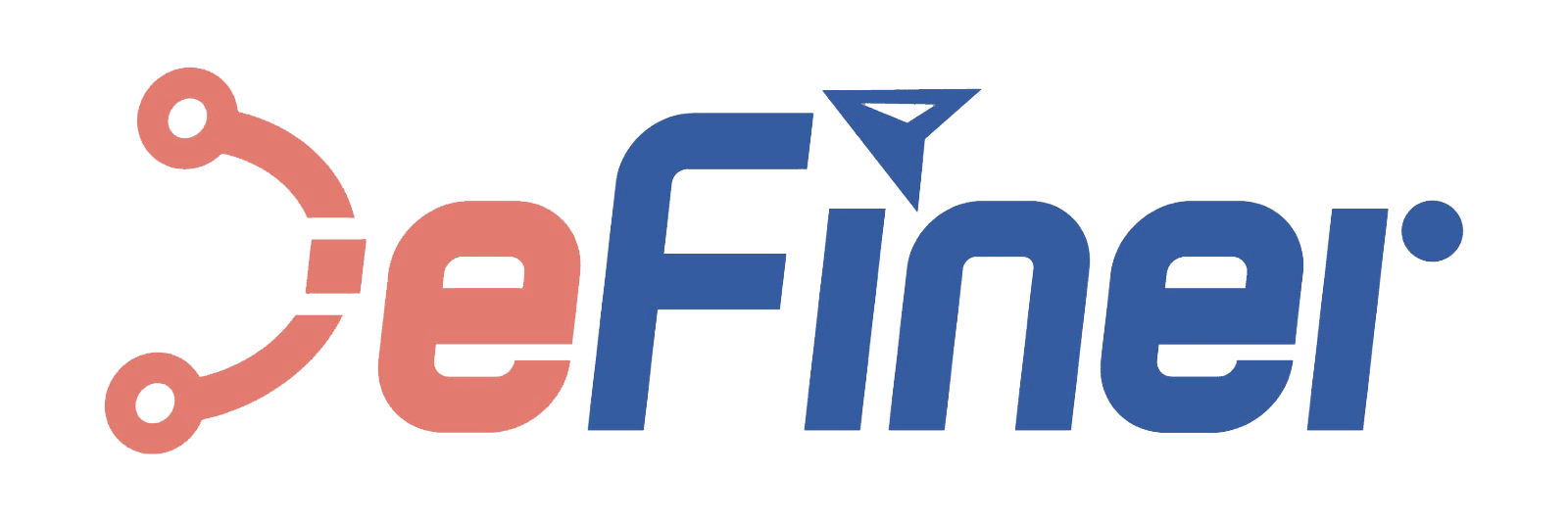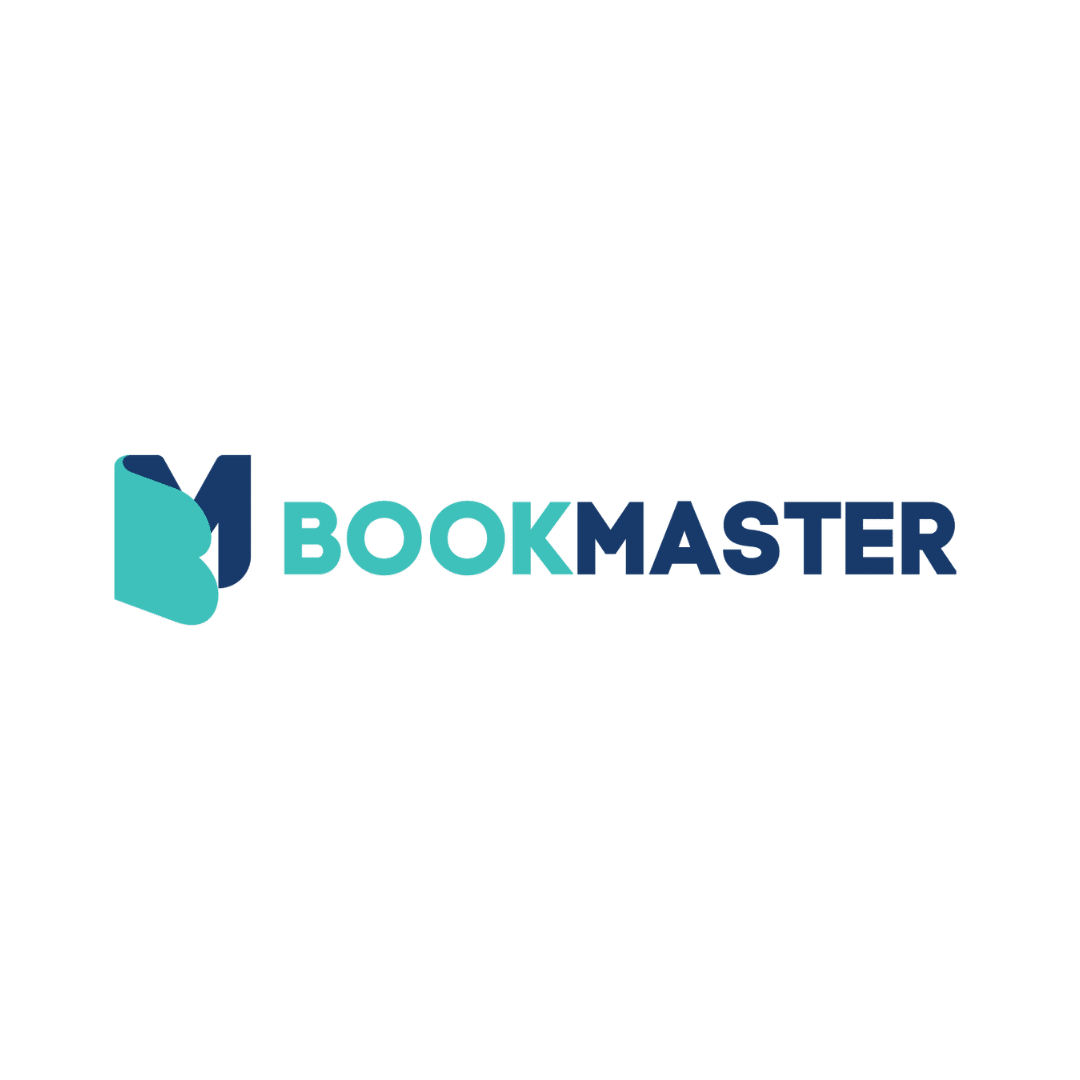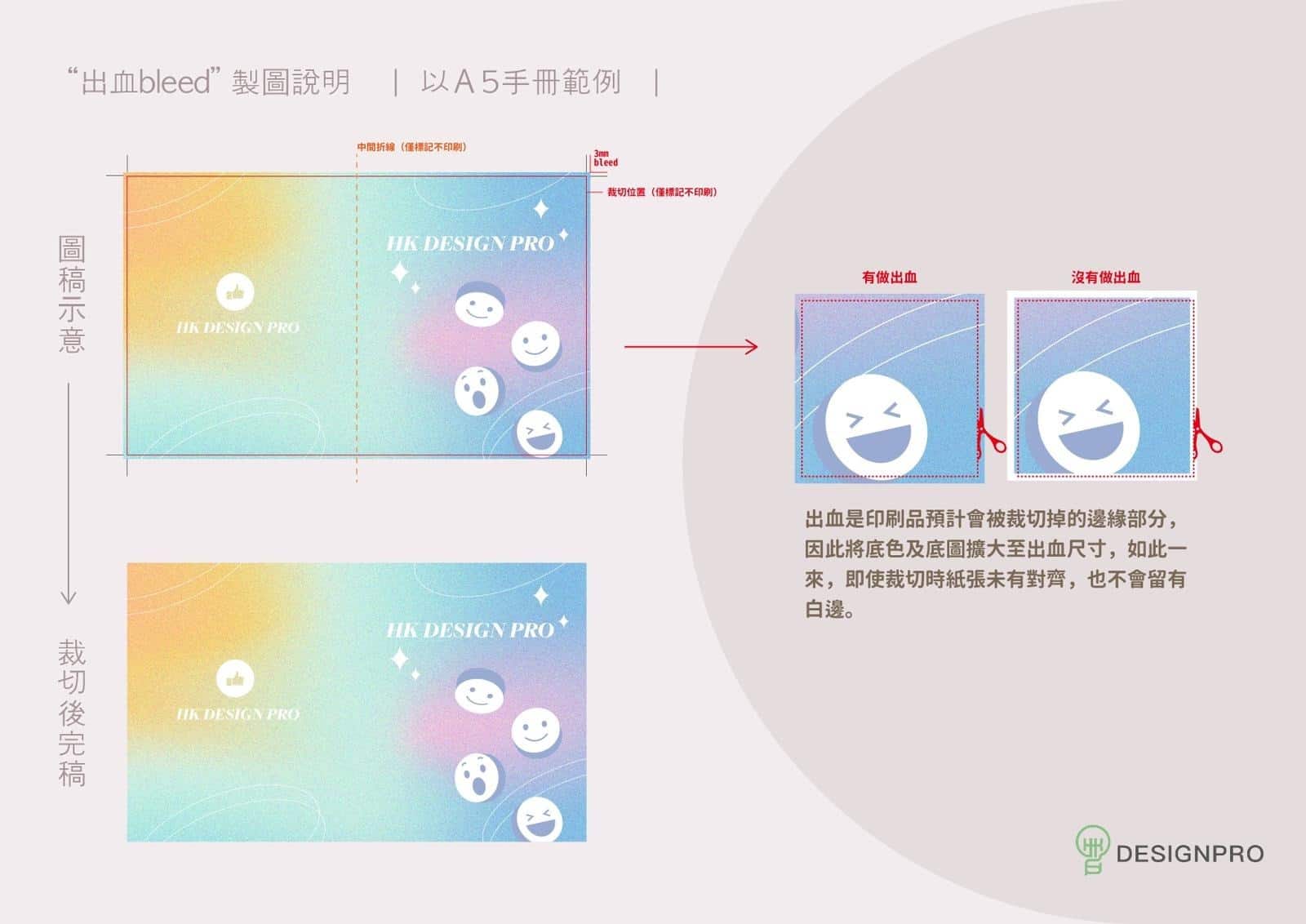In the field of digital imaging and printing, DPI and PPI are two frequently mentioned terms, which are crucial to ensuring image quality and printing effect. However, these two concepts are often confused or misused. This article will delve into the difference between DPI (dots per inch) and PPI (pixels per inch) and explain how DPI standards are determined in the printing field.
PPI: pixels per inch
PPI stands for "pixels per inch," a unit that measures the resolution of digital images. The PPI value tells us how many pixels there are at a distance of one inch. The higher the number, the richer the detail and the higher the quality of the image. PPI is mainly used in screen display devices, such as computer screens, smartphones, etc., because they display images through pixels.
DPI: dots per inch
DPI stands for "dots per inch" and is a measurement used in the printing industry to describe the number of ink dots that can fit per inch on printed matter. The higher the DPI value, the more detailed the printed images or text and the better the visual effect. DPI is not only related to image quality, but also related to printing costs, because higher DPI requires more ink and finer printing technology.
Guess you want to see: What should I do if there is color difference in printing? Solve these 4 reasons to reduce printing color difference
The difference between DPI and PPI
Although DPI and PPI both involve the concept of "per inch" when describing image quality, their focus is different. PPI focuses on the density of pixels in digital images, while DPI focuses on the density of ink dots on printed matter. Simply put, PPI is used for screen display, while DPI is used for printing. Correct understanding and application of these two concepts is crucial when you are resizing an image or preparing an image for printing.
Printing DPI standards
Printing DPI standardsVaries according to the use and requirements of the printed matter. In general, the following are some common DPI standards:
- Newspaper printing: Generally use 150 DPI to 200 DPI, because newspaper paper is relatively rough, and too high a DPI cannot significantly improve the print quality.
- Magazine printing: Usually requires around 300 DPI to ensure the clarity and detail of images and text.
- High-quality art printing: A higher DPI may be required, such as 600 DPI or higher, which can achieve very fine effects in detail processing.
When choosing an appropriate DPI value, you also need to consider the capabilities of your printing equipment, the type of paper used, and the intended use of the final product. In order to obtain the best printing results, it is very important to communicate with a professional printing service provider and understand the characteristics of their equipment and materials.
in conclusion
Understanding the difference between DPI and PPI, and how to apply these concepts correctly, is basic knowledge for anyone who works with digital images or prints. Choosing the appropriate DPI standard can not only ensure the quality of printed matter, but also reasonably control costs according to actual needs. As technology advances, we may see new standards and more advanced printing techniques, but an understanding of these basic concepts will always be the key to quality control.