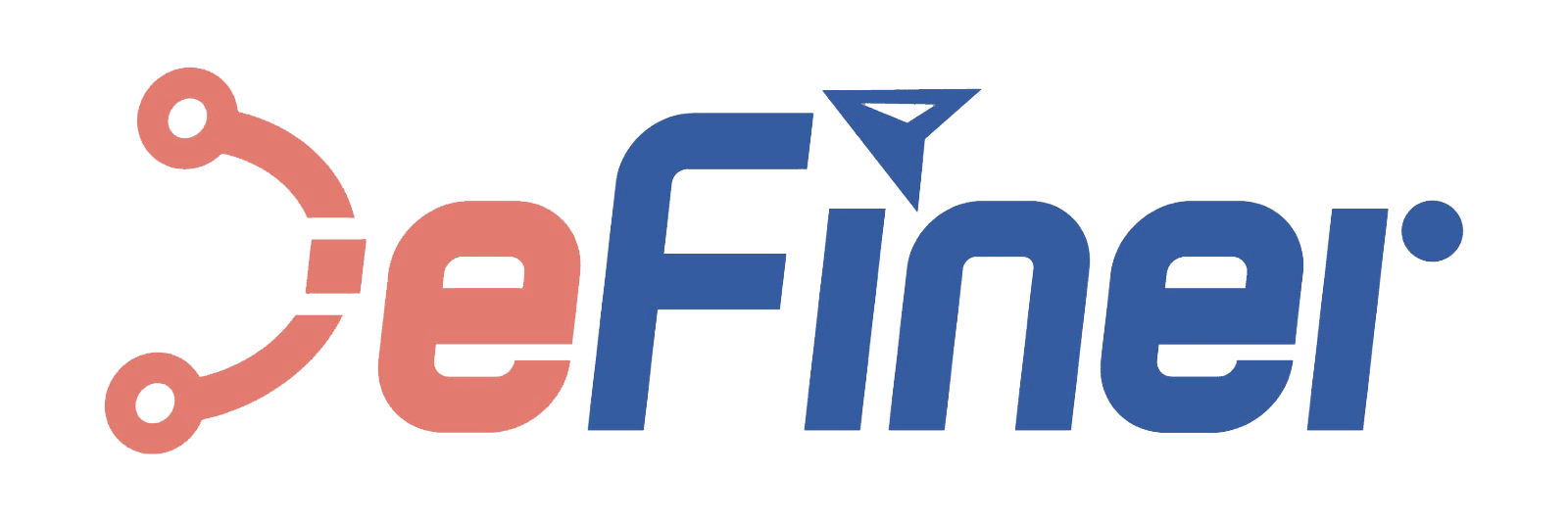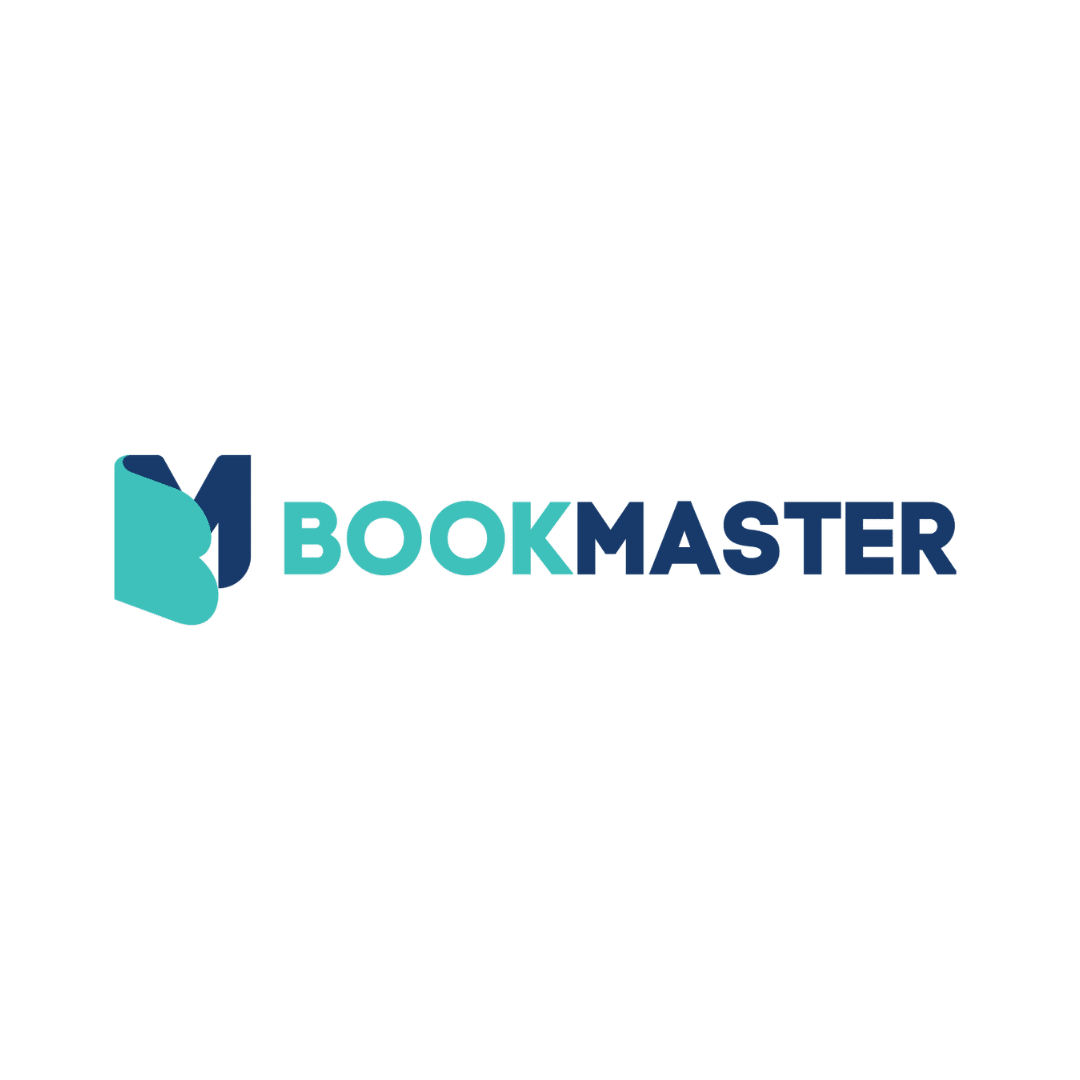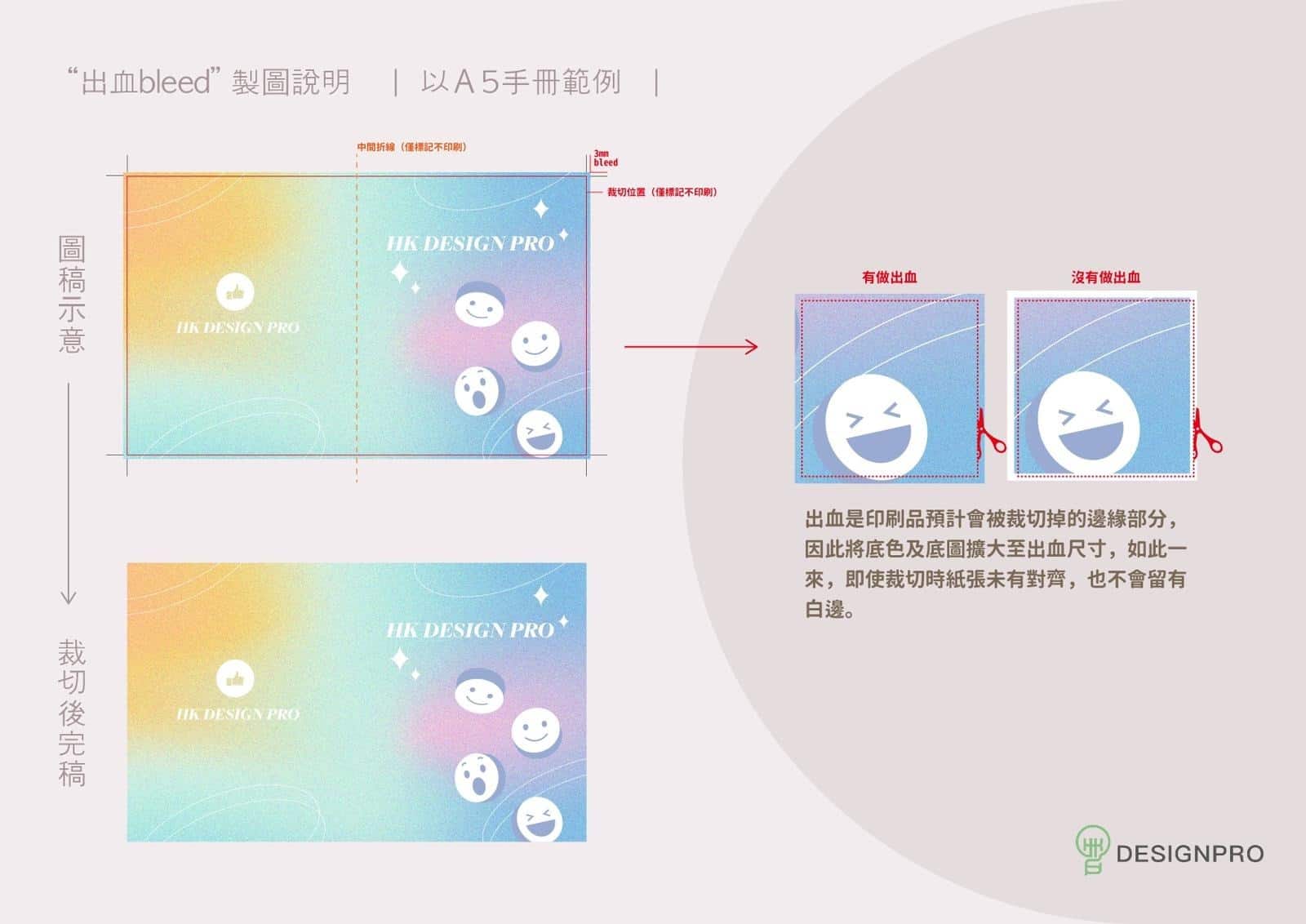13 common problems when printing. Printing is a complex process full of various technologies and details.designers and printersClose collaboration is required to ensure the quality of the final print. In this article, we'll explore some common issues in the printing process, including file formats, color modes, bleed sizes, processing methods, color differences, and other important matters.
13 common problems when printing 1. What are the file formats that can be used for printing?
Before printing, you need to make sure yourDesign files are acceptable formats. Here are some common print archive formats:
PDF (most recommended): PDF is one of the most widely accepted print archive formats. It preserves high-quality images and text and ensures consistent typography. PDF files should use CMYK color mode and include required bleeds.
AI (must be set to CS5 or lower version): Adobe Illustrator (AI)Archives are commonly used in vector graphic design. Make sure your AI profile uses CMYK color mode and has the bleed set correctly.
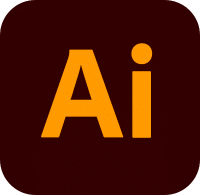
PSD: Adobe Photoshop (PSD)Archives are commonly used for image processing. If you use PSD files, make sure they are also set to CMYK color mode.

Choosing the correct file format is critical to ensuring the quality of your prints. PDF is the most popular format because it provides consistent presentation across different software and platforms.
2. How to set the color mode?
In printing, the color mode should usually be set to CMYK. CMYK stands for Cyan, Magenta, Yellow and Key. These are the four basic ink colors used in printing.
Please make sure that the color mode in your design software is set to CMYK to ensure that the colors of your prints are as expected. If your file is in RGB color mode, there may be color differences in the printed results.
3. Set the bleeding position size
Bleed level is a key element in print design. It refers to the edge part that will be cut off after printing to ensure that the print does not leave white edges or cut out important content when cutting.
Typically, the bleed size should be set to +3-5mm on each side. This means your design should extend 3mm beyond the page. This way, even if there are some deviations during the cutting process, your design will still maintain its integrity.
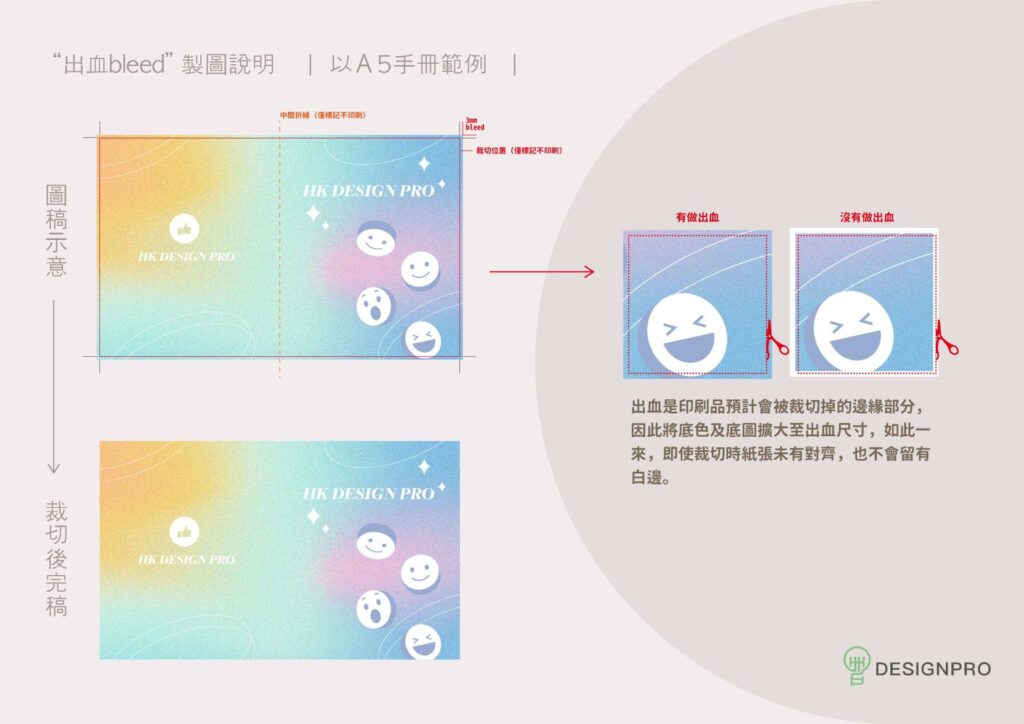
4. Convert the text to an outer frame and insert the image file into the frame
When using Illustrator software for print design, text fonts and images are usually presented on the screen as links. This is great for file size and performance, but when you're finished, you'll have to convert the text to an outline (that is, turn the text into an image) and embed the image to avoid losing fonts or losing images during the printing process. The problem.
This is because printing needs to ensure that all required elements are present in the file without relying on external font or image files. Therefore, before submitting your file for printing, please ensure that all text has been converted to outlines and all images used have been embedded.
5. What should you pay attention to after printing processing (partial light, rounded corners, white ink, hot stamping, embossing)?
Printing is additional processing performed on a print to increase its visual appeal or functionality. This may include spot gloss coatings, corner fillets, white ink printing, foil stamping and embossing etc. For these printing processes, there are a few things to note:
Local gloss: Local gloss usually requires a separate K version to ensure that the corresponding area in the printed file is edited with K100 in order to correctly perform the local gloss treatment.
White Ink Printing: White ink printing is typically used on dark paper, make sure your printed documents include white ink printing requirements.
Foil Stamping and Embossing: Foil stamping and embossing require additional area to create the K-plate to properly handle these effects.
Rounding corners: In print design, there is usually no need to round the corners in the original design. The rounding process will be carried out during the printing process to avoid cutting errors and white edge problems.
6. What are the effects of the different color modes CMYK and RGB?
Differences in color modesIt is of great significance in printing. The CMYK color model is used for printing and consists of cyan, magenta, yellow and black. These are the four basic colors of printing inks. The RGB color mode is used for electronic screens and consists of red, green and blue.
Therefore, if your design is produced in RGB mode, the colors may vary when printed. To ensure your prints have accurate colors, be sure to use the CMYK color mode during your design process.
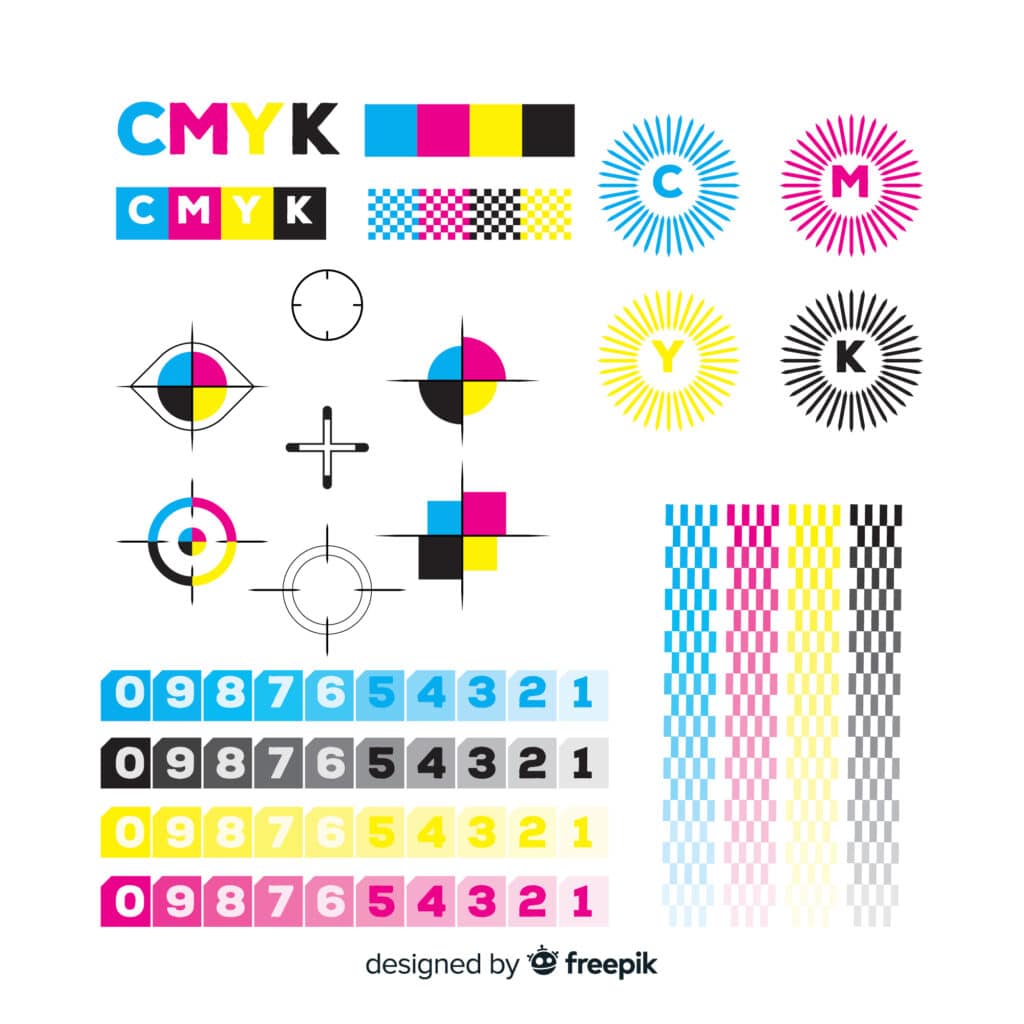
7. Why are the printed colors different from those on the computer?
Color differences between printed and electronic displays are a common problem. Screens use RGB color mode, while printing uses CMYK ink. There are differences between the two color modes.
Each computer's screen settings are also different, which means colors may vary even if the same file is viewed on different computers. Therefore, the colors on the print often do not exactly match the colors on the computer.
In order to get as close as possible to the expected color, you can ask the printing house to provide proofing samples and make corrections before production. This can help ensure that the color of the final print is consistent with your design.
8. Why do printed materials have color cast problems?
Color cast problems in printing can be caused by several factors, including color mode conversion, incorrect color correction, and different output devices. To resolve these issues, it is recommended to proofread between design and printing to ensure color consistency.
9. What is the color error range of joint printing?
Combination printing is the process of combining multiple color channels to create the desired color. During this process, color errors may occur. Generally, the range of color errors depends on the printing equipment and the requirements of the printed matter. Printing houses often perform color correction during the binding process to ensure that the final print is color accurate.
10. What should I do if the resolution of the picture is insufficient?
The resolution of the image is crucial to the quality of the print. If the image resolution is insufficient, the image on the print may appear blurry or pixelated. To ensure the quality of your images, make sure their resolution is high enough, usually set to 300dpi (pixels per inch).
If your images don't have enough resolution, you can try rescanning high-resolution images, or use smaller images and resize them to achieve the desired resolution. Stretching low-resolution images to larger sizes is not recommended as this may cause image distortion.
11. Can I print a small quantity?
Yes, printers can usually handle small print runs. This printing method is often called digital printing, and it is suitable for situations where a small amount of printed matter is required, such as small batches of business cards, promotional leaflets, etc.
Digital printing generally has lower setup costs, making it suitable for smaller printing jobs. It can also realize personalized printing, and each printed matter can be different.
12. What is "leakage"? How to avoid it?
"White leakage" refers to the situation where the white background is exposed during the printing process because the registration cannot be 100% accurate. This usually happens when using different color palettes and adjacent large areas of color. To avoid missing out, it is recommended to take the following steps:
Make sure adjacent color blocks use the same color scheme in your design.
Consider using spot gloss or other print finishes to avoid whiteout issues.
Before printing, please ask the printer to provide proofing samples to ensure that the colors and registration are correct.
13. Why can’t the lines be printed?
When the outer frame line is very thin, it may not print correctly. Screen and digital inkjet proofing may show these fine lines, but due to variables such as laser light, plate, press and paper, these fine lines may not print correctly. In order to ensure the success of fine line printing, please ensure that the minimum value of the line setting is above 0.2mm (0.57pt).
These issues emphasize the importance of detail and design specifications in the printing process. Close collaboration and communication can help ensure that the quality of the final print is as expected.
(Please note that questions 14 and 15 do not yet provide detailed information. You can provide further content to answer the corresponding questions.)
These questions and solutions are critical steps in ensuring the best quality for your printing projects. Close collaboration with the printer and correct file setup ensures your design is realized as planned. I hope this information helps you with your printing projects!